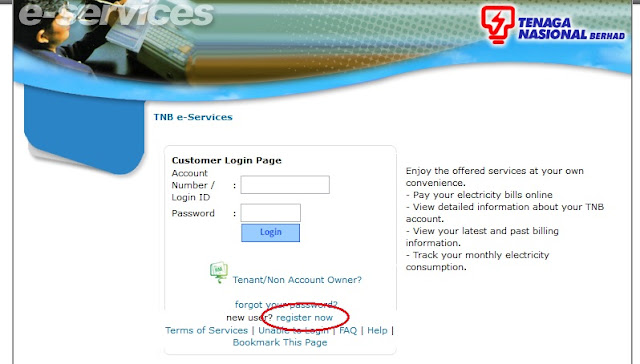*Please make sure the previous owner has settled all the outstanding amount based on the agreed date between both of you.
- 1 copy of your Identity Card (front and back)
- 1 copy of S&P
- Deposit - Amount depends on the type of premises (My deposit paid was RM 250 - apartment)
- Stamp Duty RM10
- Processing fee of RM3.00
First of all, get below application form from the information counter.
- Change of tenancy form
- Domestic electricity supply application form.
After payment is made, a letter + receipt will be given for each payment.
Please make sure you keep the letter and copy of these receipts for future reference.
* I photostat all the 3 receipts as backup because the ink may fade over some time.
How to register an TNB online account?
The purpose I register an online account with TNB is because you can check your account information, download the latest 6 months bill, trace the electricity consumption and payment record for the latest 6 months.
1. Go to https://e-services.tnb.com.my/eservices
2. Click Register now, select IC Number and fill in all the field required, then click submit button.
After you have successfully registered, log in and you will have the overview of your TNB account details.
 |
Click "Print" to download your e-statement, it's in PDF format and you can save the file accordingly.
*If
you want to save your file in monthly basis, please remember to log in
every month or better not later than 5months because the record in the
system will display the bill for the latest few months only.
Payment via online?
I pay my TNB bill via Maybank2u. It's very easy as I have saved TNB in my favourite payee list.